Syntrio Customer Success Center
Search our knowledge base and articles, or submit a request.
Visual Design for the LMS E10 System
Syntrio LMS E10, is an LMS with an easy-to-use, yet customizable, visual design system. Because Syntrio LMS E10 is built on modern web architecture, the LMS is designed to be viewed on any computer, laptop, and most tablets.
The visual interface consists of three elements:
- Themes – these are the color palette choices available to your organization. There are 8 standard themes:
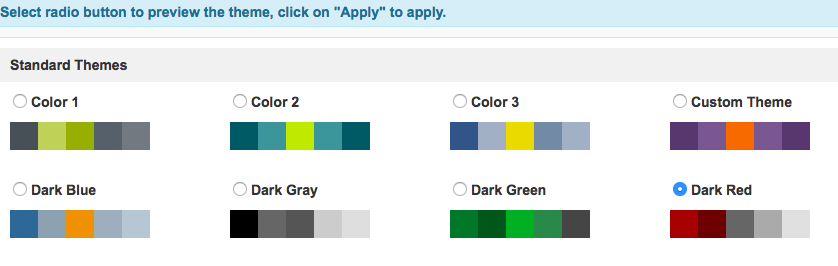
2. The second visual element, is the top logo, and the name for the site, or the BANNER for the site. The logo is normally 170 X 60, and the site name can be up to 40 characters long.
3. The third visual element, is what can be called “free” areas. The whole of the login screen can be filled in, exactly how you would like. Syntrio LMS E10 utilizes a WSYWIG editor, allowing images, bullet points, tables, etc, so it is simple for any organization to create a look and feel, that matches your environment.
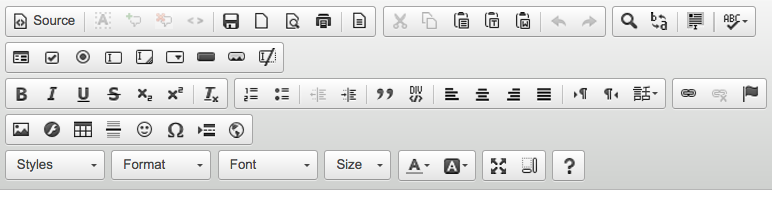
Syntrio Recommendation: The recommendation for clients, is to mock up a design based on the above elements. As part of the setup process, Syntrio can review the document, and then will show the tool, and work through the initial visual design, in conjunction with the client.
Syntrio Learning Management System Onboarding
How to Access Your Outstanding Assignment to Launch Course
Updating the Front Page Message and Site Customization (Themes, Announcements)
Viewing the evaluations for a course, in the LMS
How to Print Multiple Certificates for a Course
How to Upload Documents to LMS, and then get the URL link to that document
How To Add A Course To The LMS
How To Access And Print A Certificate
How To Send A General Email from the LMS
How to Search and Update Records
How to Edit Course Data – Name, Code, Score, Description
How to manually provide a Completion Record for an online course
How to View or Delete A Training Record, or Training Plan Record for an Individual
Effective Reporting on LMS: Activity and No Activity
What is the best size for the logo for my site?
Direct Link to Course Launch, Upon Login
Reporting in LMS E10, an introduction
If emails are within the LMS, in an inbox, are they also sent to my email?
Checklist before launching the site
How can I set and view the different emails that come from the LMS?
What size can the announcements widget work with?
How can I tell in the LMS, what books or lending library items are checked out?
How do I find the administrator Guide or manual for Syntrio LMS E10?
Still can’t find an answer?
Submit a Request and we will get back to you.
