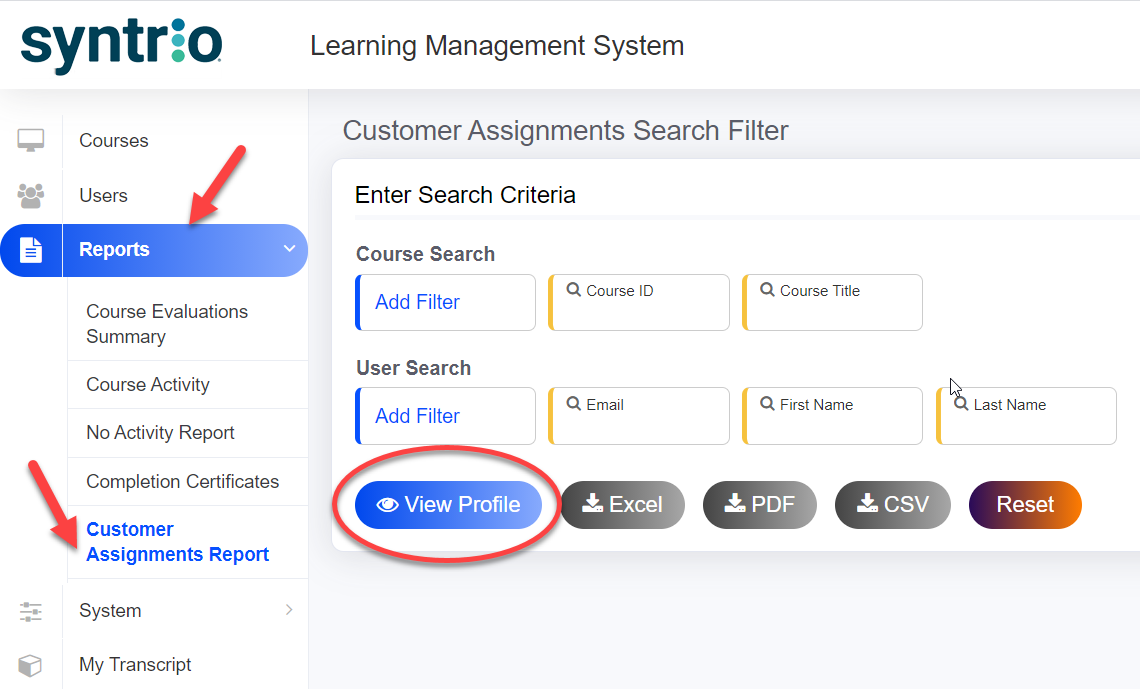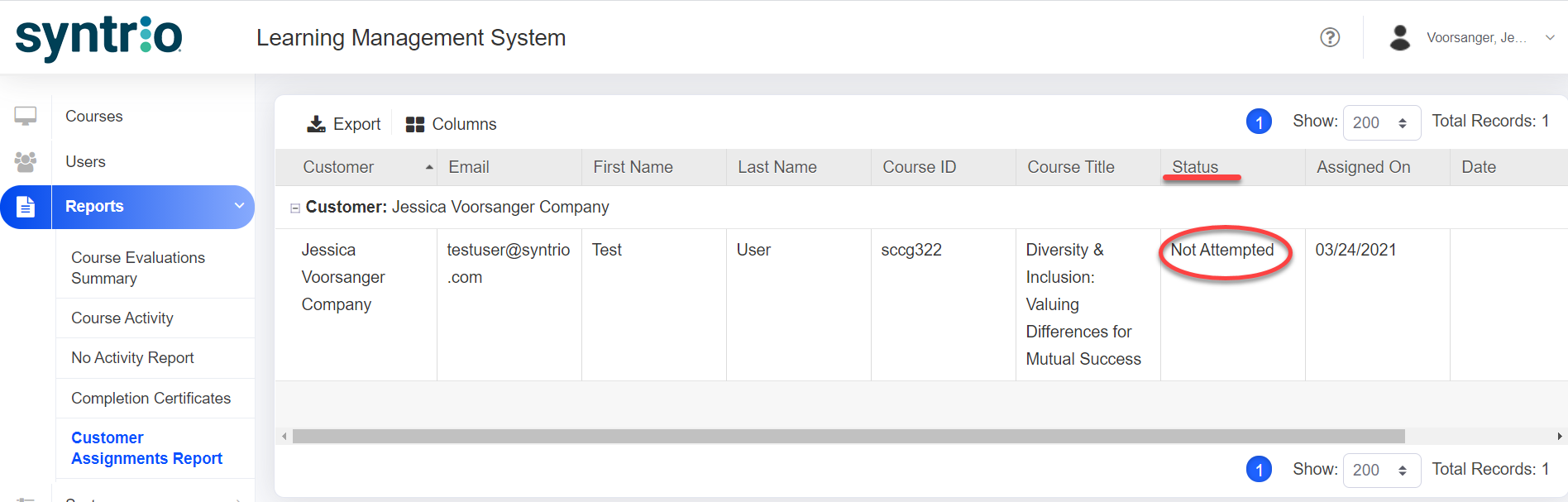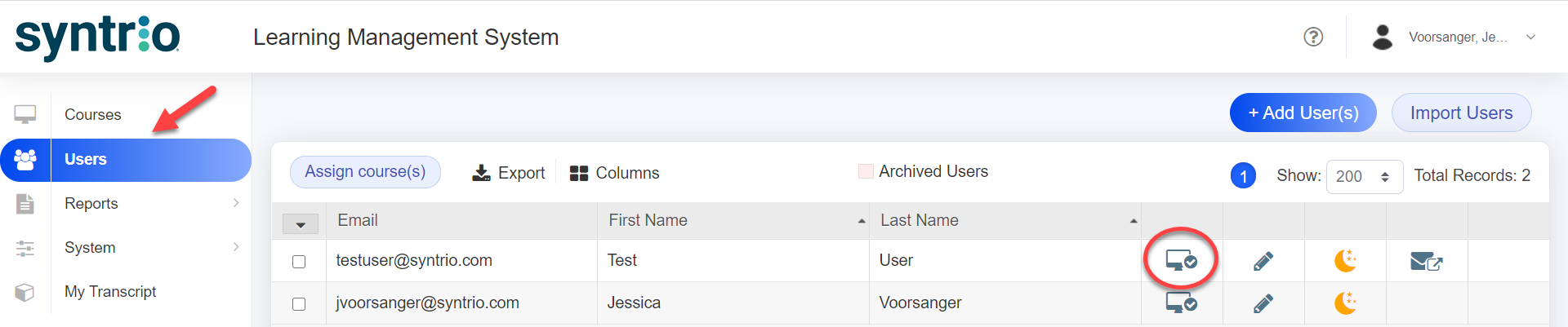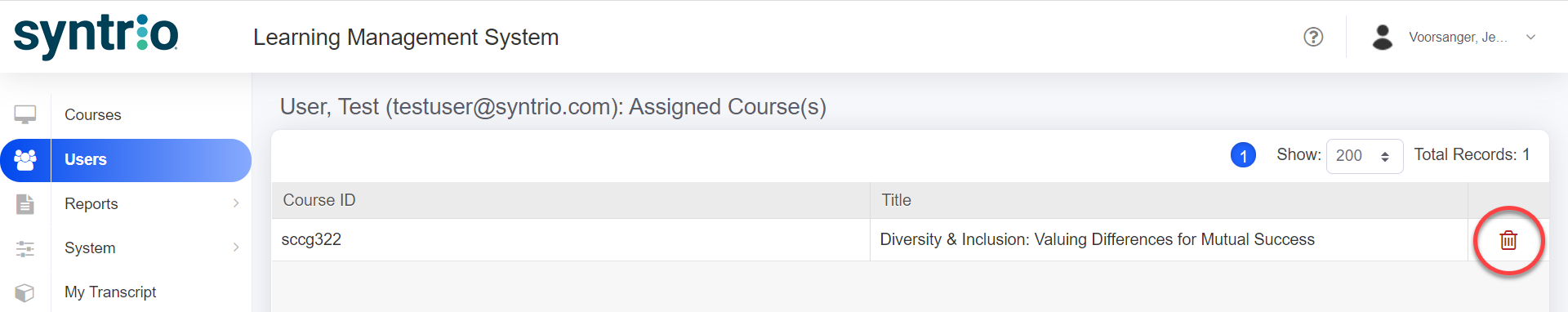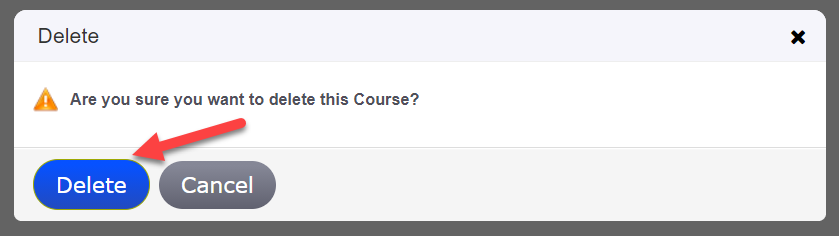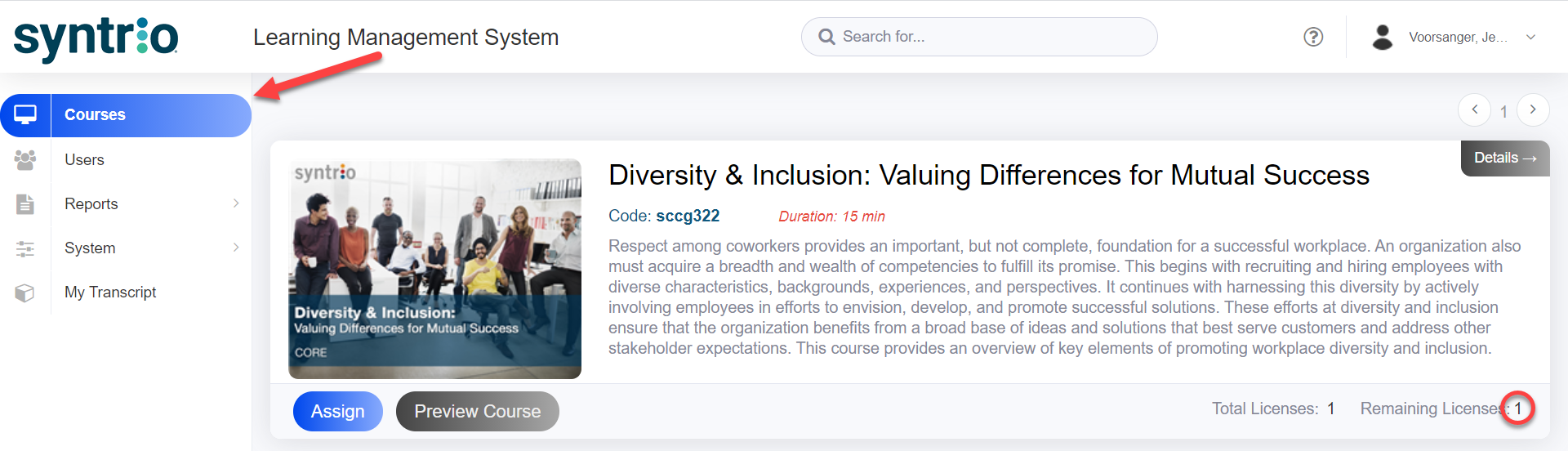Syntrio Customer Success Center
Search our knowledge base and articles, or submit a request.
Removing Assignment from User
Please take the following steps to remove an assignment from a user who has not already attempted to complete their course:
- Confirm that the user has not attempted their course by clicking Reports on the left side of your screen, followed by Customer Assignments Report. Click View Profile to view this report. (Note: if you prefer, you may download it as an excel file by clicking Excel.)
- If the user has not previously started their course, their Status will appear as Not Attempted. Once confirmed as Not Attempted you can move forward.
- Locate the user by clicking Users on the left side of your screen, then click the View Assigned Course(s) button to the right of the user’s record.
- Remove the desired assignment by clicking the Delete button to the right of the course.
- Confirm that you would like to delete this assignment.
- Once you have done this your user’s assignment will immediately be deleted and the license will be restored. You can confirm this by clicking Courses on the left of your screen and viewing the increased Remaining Licenses.
Still can’t find an answer?
Submit a Request and we will get back to you.