Syntrio Customer Success Center
Search our knowledge base and articles, or submit a request.
How to change the contact information in Syntrio courses – old contact has left the organization
When someone has assumed responsibility for being a contact for a particular course, this is how you can update that course:
- Go to Catalog, and find the course.
- You will see a list of tabs, the LAST of which, is Course Variables.
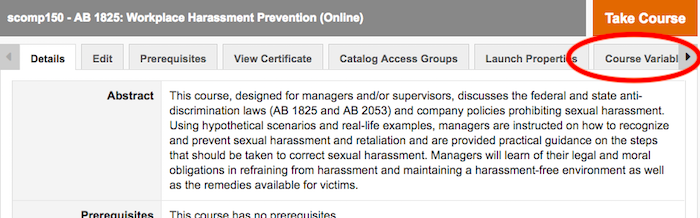
3. In the list, look for [contact ], and if you are using [mentor], look for this as well
4. Insert the new contact for this course.
5. Save at bottom of the page.
Still can’t find an answer?
Submit a Request and we will get back to you.
