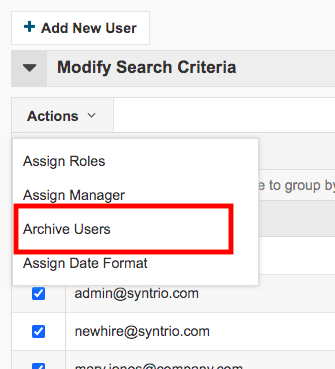Syntrio Customer Success Center
Search our knowledge base and articles, or submit a request.
How to Archive and Delete a User
ARCHIVING a User means taking the user out of archive status so that users completion records are still there for reporting purposes (nothing is lost), but the user can no longer log in, and will not be on any of the main reports – which are defaulted to active unless otherwise chosen.
DELETING a User means deleting out of the system user, which would also delete all training records for that user.
The recommendation is to NOT delete users, especially if records are attached – as training records should be kept, for at least 7 years.
How to Archive A User
First, click on the right tab Users, then Search and Update Users.
Search for a user, until that user is displayed – and then you can click on the retire button (a moon icon) on the right side:
That will retire a user.
How to Archive Multiple Users at Once
First choose from the list of users, those who you wish to archive.
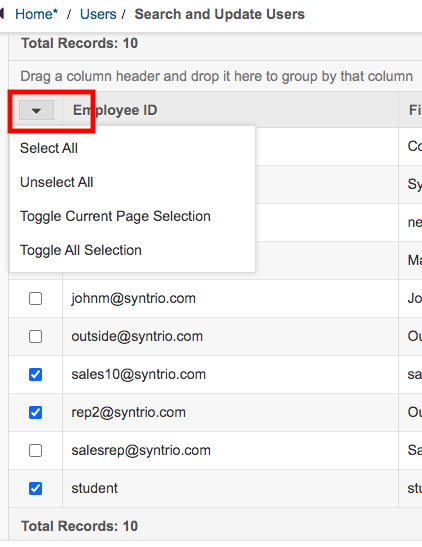
How to Delete A User
To delete a user, click on the right tab Users, then Search Archived Users.
Search for a user, until that user is displayed – and click on the delete button (a trash can icon)
Adding or Editing a user, including password
Checking the date of the Last Archive for A User
Deleting unused Organization Structures in the LMS
Granting Access to User Groups (or all users)
How can I see what roles are in the LMS? How can I add or edit roles to someone?
How To Add, Edit, or Delete An Organizational Structure
How to Archive and Delete a User
How to create another administrator account for temp assistant?
How to Restore A User to Active Status
Still can’t find an answer?
Submit a Request and we will get back to you.